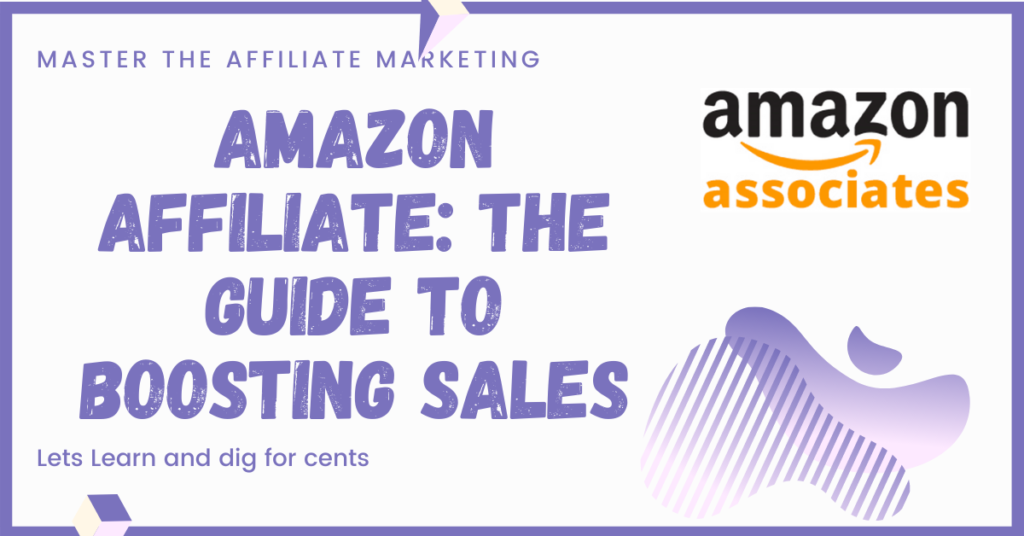Note: This article contains affiliate links. If you subscribe to a paid account after clicking on one of the links in this article, DigForCent.com team will receive a small commission. You can also donate to our team from
HERE
thanks
Make Money With Your Blog? Wouldn’t that be great? At the same time, if you are there, that’s why! I will explain to you how to make the most of the Amazon affiliate! All the advantages, the limits but also unknown tips to finally monetize your blog without taking your head!
What is the Amazon affiliate?
Affiliate is probably the most popular method with advertising to generate revenue on your site. The principle is simple, you recommend one or more products (present on Amazon in this case) in one of your articles and you receive a commission on each sale! Imagine promoting a $300 camera and selling 100 per month with a 3% commission. Result? You will receive $900/month! Not bad is not it ?
Why use the Amazon Affiliate?
Already, who does not know Amazon? Not only is it number 1 in eCommerce in United Stats, but it also has a solid reputation in terms of its sales department!
Obviously, if you recommend a product on Amazon, people are not going to have doubts about the seller and therefore you will not lose sales this way!
Then, Amazon invested a fortune to convert as many of these visitors as possible into buyers! All you have to do is to take advantage of them and send them visitors. No customer management, no sales to manage and it’s super easy to set up!
And then of course, with this affiliate program, you do n’t have to worry about paying commissions
What to expect at the commission level?
The commission system is quite simple since it is based on the product category. This ranges from 3 to 10%.
Here are the different possible commissions in US:

Suffice to say that the result will not be the same if you sell watches (10% on fairly high amounts) or if you sell iPhones cases (3% on ridiculous amounts …).
Note also that Amazon regularly offers promotional offers to its affiliates. For example, if you promote their premium service, you can earn $3 per subscription for the 30-day Amazon Premium trial. The latest offers can be viewed here: https://affiliate-program.amazon.com
When are the commissions affected?
Commissions are received 2 months after the items have been ordered. If you sell 5 products in November 2016, you will not earn commissions on those products until January 2017.
Why this delay? Quite simply because if the product is returned by the buyer, you won’t get anything! Amazon therefore allows the 30 days to pass during which the return is possible.
So you understand, you only earn commissions on products shipped AND not returned!
There is also a minimum that must be met for Amazon to pay you your commissions.
If you have chosen payment by bank transfer or Amazon gift voucher, the minimum amount is $10
If you have chosen payment by check, the minimum amount is $100.
How to join the Amazon partner club?
I haven’t talked about it before, but this step is very simple, so I won’t dwell on it.
To register and become an “Amazon affiliate”, simply go to Amazon Affiliate Program and follow the instructions, it is well explained! (well normally)
How do I find products to recommend?
Once connected to the site affiliate-program.amazon.com, you will arrive on your personal interface which will directly offer you to search for products
Once the product is found, click on “Get a link” this the Link that you will publish to your audiences.
Another method that I find much better is “Amazon Associates SiteStripe Toolbar“. This is present on all pages of the Amazon site if you are connected to your affiliate account, and
the big advantage is that you are browsing the Amazon site directly to find the products that interest you and in an instant you can generate your affiliate link.
How to find and select the product to publish?
Once you have found the products to offer to your audience, all you have to do is highlight them on your site. This is an essential step to optimize your affiliate sales and boost your revenues.
Amazon offers many ways to promote its products on your blog or site, but you will see that some are clearly to be avoided!
For each possibility, the result will be HTML code that you will just have to copy into your articles to display them.
Product search:
Go To:
- Amazon Affiliate Dashboard
- “Product Linking” -> “Product Links” in the top menu
- Search the product that you whant to advertise in the Search Form (see below image)
Product selection:
After searching for your product, do this:
- Click on “Get Link” (picture 1 bellow)
- Build the link to the specific product, Text+Image/text Only/Image only in Amazon Link building tool (picture 2 bellow).
- Copy the HTML code and insert it to your website or Blog (picture 2 bellow).


Amazon Affiliate product linking types
There are 5 types of Product Linking that you can choose to promote your product:

Product Links
This type is the most used and it described in the prview chapiter (How to find and select the product to publish?)
Banners
Banner and Tower Links are images on the top, bottom, and sides of your pages. They can go either to product category page, such as Home & Garden , or the Amazon.com home page. Some Banner Links include promotional content that will rotate on your site. They are appropriate for both pages on certain topics and pages with general content.
- Choose the category and the size of your banner and copy the HTML code.

Native Shopping Ads

Mobile Popover

Link To Any Page

Selecting the Best Links for Your Site

What is the Amazon cookie? How it works ?
Already a cookie, what is it? no it can’t be eaten … it’s just a small file that is created on your computer when you do certain actions on a website. This file can contain different information that will allow you, for example, to remember you when you access your mailbox without having to reconnect each time.
In the case of Amazon, a cookie is created when someone clicks on one of your affiliate links. And it is thanks to this cookie that Amazon can know who to give the commission to. Basically, as long as this cookie is present on a person’s computer, anything they buy from Amazon will be counted for you. Awesome, isn’t it?
The problem is, this little cookie doesn’t live long. After 24 hours, it’s deleted automatically, so you won’t touch anything on what they buy afterwards.
Alternatively, if someone clicks on one of your affiliate links and within 24 hours that same person clicks on another person’s affiliate link, your cookie will be replaced with the new one.
The famous 90 day rule
There is a case where the 24 hour limitation can be extended to 90 days. This rule applies when someone adds a product to their cart while your cookie is still active. In this case, even if he does not buy the product right away, the commission will be for you as long as the product completes its purchase within 90 days.
But that’s not all, you should know that you can directly make links on your site which automatically adds the product to the basket of your visitors. This will of course have the effect of extending the period to 90 days.
Don’t jump for joy right away, because it doesn’t have to be interesting. Why ? By doing this, you will only be able to earn a commission on the product added to the cart in this way. If other products are added, these will not be counted for you.
The ‘add to cart’ button can be useful if you have expensive products that sometimes require some thinking time. Personally, I don’t use it!
Some examples of how commissions and cookies work
Imagine that you offer this book in affiliation: “Graviola and how it can heal the cancer“. James who walks on your site, clicks on your affiliate link.
- Case N ° 1: He decides to buy the book immediately.
The commission calculation is simple, you will earn 7% (book category) which will save you around $1.04 (youhou!) - Case N ° 2: He arrives on the page, adds the book to the basket and continues his walk on Amazon. He also decides to buy a camera worth $1000 (yes, like that, a sudden desire)
the calculation of the commission will be done in 2 steps:
– 7% on the book ($1.04 )
– 3% on the camera, which will give you $30.
Update of Amazon rules
For a period, commissions were limited to $10 per product except for the following categories: Books, Music, Downloads, MP3, DVD, Games and Toys. In my example, you would therefore have touched $10 on the camera and not $30.
This rule no longer exists as you can see on this page (as of October 1, 2016)
- Case N ° 3: James adds the book to the basket but does not complete his purchase right away.
A week later, he returns to Amazon (the book is still in the basket) and decides to add this superb camera at $1000 to the basket (yes again). He then finalizes his purchases
– the 90 days rule is applied, so you get 7% on the book ($1.04)
– if you followed correctly, you understood that you will not touch anything for the camera since this one – this was added to the basket 7 days later (your cookie is therefore no longer active)
Result, $1.04 commission.
Example with the add to cart button
Suppose that instead of offering a classic affiliate link, you put a button that adds the product directly to the cart:
This time James clicks on your button and the book is directly in his basket. At the same time, he decides to take 3 other books to help him get started in entrepreneurship (good idea!) And finalizes his purchases.
In this situation, you will receive 7% on the book “Graviola and how it can heal the cancer” but nothing at all for the others …
Yes, that’s why the add to cart button is not always a good idea. You benefit from a period of 90 days on the product added to the cart but you lose the commissions on all additional sales even if they are made within 24 hours! (in fact the cookie is not created in this case)
The essential elements to succeed in making money with affiliation
Have traffic!
So, yes, it is obvious, if you do not have a sufficient volume of visitors, you will make little or no sales … To attract people to your site, there are mainly 2 solutions: SEO and social networks.
I usually opt for SEO, I advise you to read this Article.
Another point not to be overlooked is your email list! As always, it is fundamental to grow your audience and gain the trust of your visitors.
Publish quality content
In order for your visitors to be inclined to buy the products you offer, they must trust you. So forget about the uninteresting content with affiliate links everywhere, it won’t work! so you should create your own lifestyle blog and write a high quality targeted content
Offer well-targeted products
And finally, if you don’t specifically target the products you offer to your audience, your conversion rate may be very low.
Take the time to think about what your readers are looking for. What problems do they want to solve? And then you can offer them the ideal product!
Some rules to follow to avoid losing your account
- It is imperative that you mention on your site your participation in the Amazon Affiliate Program.
example:
“[Insert your name] participates in the Amazon Associates Program, an affiliate program designed to allow sites to earn compensation through the creation of links to Amazon.com”
- You cannot have multiple Amazon Partner accounts.
- All your links must be placed on sites that belong to you.
- No affiliate link must be present in your emails, pdf, ebook, …
- You should not use any URL shortener other than Amazon’s.
- Your site must of course be legal and not offer Adult content.
The list is not exhaustive and I strongly advise you to read the Associates Program Policies.
Just do It!
I’m not going to sell you a dream, a lot of people use the Amazon affiliation but few of them really manage to make significant income (even a few hundred dollars).
Yet it is quite possible! You can even earn tens of thousands of dollars like the well known Pat Flynn who manage to passively sell more than $ 1 million worth of Amazon products per year …
Another point often mentioned, “affiliation is bad!” … There is nothing wrong with Amazon affiliation as long as you offer good products and warn your visitors that they are affiliate links.
Then if you are launching a lot of small niche sites, it is not necessarily necessary to warn visitors at each affiliate link, possibly put an about page in which you mention your affiliation.
Better yet, if you have a good reputation and explain your affiliation to your audience, some will go through your links on purpose before buying products on Amazon.
In short, stop hesitating! Start offering affiliate products now (even if you have a small audience) and don’t give up at the first obstacles!