Note: This article contains affiliate links. If you subscribe to a paid account after clicking on one of the links in this article, DigForCent.com team will receive a small commission. You can also donate to our team from
HERE
thanks
From the start of their online business, bloggers know it won’t be easy, especially if they want to make a living from their site. First, it will be necessary to rank the blog to make it visible, so think about SEO in order to attract more followers. Two, they must make constant efforts to retain these followers so think of new content and quality content. Third, they must try to monetize the blog through advertisements. So let’s talk deeply about the last topic and see how to sell an ad space on a website.
Why advertise on your website?
How often in web marketing, before embarking on an action, it is interesting to ask yourself what objectives you are aiming for by doing that. That’s right,
hey: why would you put advertising inserts on your WordPress website?
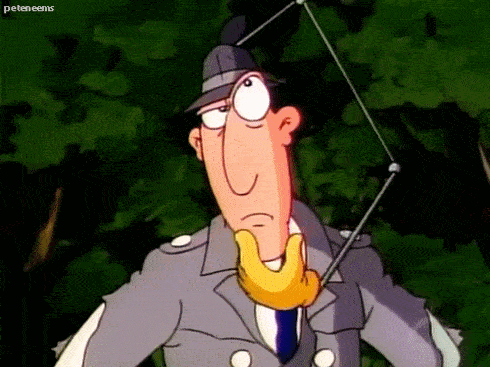
The answer is threefold:
- To promote your products and services , on pages that are not necessarily directly related to your activity. On the home page of your blog , or in your articles themselves, you can thus cleverly promote your offers.
- To highlight your business partners . Have you partnered with another company, or use the services of another company in your own offers? So put them forward, to develop their visibility, and establish a strong partnership.
- To monetize your website or blog , in particular by promoting the advertisements of other companies (such as Semrush: an online visibility management, for example). But do not kid yourself: this process will not allow you to roll on the gold.
You might as well say that this will not be your primary source of income! If you have a little time in front of you, therefore favor the fact of increasing the traffic of your site, and of highlighting your own offers: you will see a much greater ROI (Return on Investment).
The different types of advertising on a website
Now that you know there is value in advertising on your website, let’s get to the heart of the matter. What kind of advertising are we talking about? Let us now distinguish the three main types of advertising to integrate into your website, just to be clear.
Advertising inserts from advertising agencies
I quickly spoke about it in the previous part already: advertising networks are platforms that connect an advertiser (the one who wishes to advertise) and publishers (websites … including yours, perhaps?) .
No doubt you have already heard of the most famous of them: Google AdSense.
Facebook is also doing it, with its Audience Network agency. For now, it is only accessible by invitation … If your site receives crazy traffic, maybe get ready to receive a call from Mark Zuckerberg to broadcast their ads!

By integrating the codes that are sent to you into your site, you allow these agencies to distribute advertising banners on your site, in inserts where you choose the location. This type of web advertising is called “display advertising”.
What about the content of these ads? It depends on the settings you make on your publisher account, and the different advertising network solutions. On AdSense, you can offer Google to manage the content of the banners alone, or even their ideal format, thanks to “ responsive ads ”.
If you have a crochet blog, then you won't be surprised if your DIY fanatic friend is offered advertisements for drills ...
I will not come back to the income generated through advertising networks … you understand the principle, haven’t you?
Affiliation
To advertise on your website, you can also go through so-called “affiliate” programs
The principle is simple: you promote the services or products of others, and include links to their site.
These links, also called “affiliates”, allow your interlocutor to know how much traffic has been attracted to your site, and how many sales result from it.
Among the most famous affiliate programs, we find the giant Amazon , or even Shareasale or Awin (which manages the programs of major brands , such as Darty, cDiscount or even Fnac).
It is also possible to develop your own affiliate link , live with brands that you like.
Your income from the affiliation will be calculated via a commission (a percentage of sales from your site) … on average between 5 and 9% of this income. For some products, especially digital, this figure can go up to 50% commission.
This is a type of advertising that can be interesting to integrate into your site, if you have a partnership with a solution complementary to the one you offer yourself, which can really interest your audience.
Sponsored articles
No doubt you have come across many on the web: sponsored articles consist of writing a blog article on a product or service of a partner to promote it .
It is truly an exchange of good practices .
- You charge someone to post a promotional article on your blog.
- You will thus be able to benefit from fresh content, to maintain your natural referencing.
- The other part will benefit from your audience, and a nice inbound link to their website.
If integrated well into your own site, sponsored articles can be interesting… if and only if you are transparent to your readers ! It’s not about losing their confidence, or directing them to products that don’t suit them.
The income you can earn from this type of advertising is negotiated on a case-by-case basis, depending on your partner and audience.
Best practices for advertising on a website
I feel you are well acquainted with the basics of advertising on a website. It’s time to get down to business: how do you advertise on your website without harming your user experience … and still make some money?
Positioning of your inserts
So where are your advertising inserts going to fit on your WordPress website?
Here is a clever balance to be found! This is why we will very often advertise on your website in:
- The side column of his blog , next to similar articles or categories, for example.
- The space just below its header , before the actual page content appears. We often see this positioning on online media sites. Beware of the garish effect that can result, especially if they are inserts from advertising agencies, which are sometimes very bling-bling.
- His blog posts themselves . This type of site is very smart, especially if your ad is about a product or service that you mention in the content of the article.
Note that the higher your insert will be positioned on your page, the more likely it will be clicked, and therefore the more theoretically it will be profitable.
The format of the ads you serve
Second key question to ask yourself: what format will your advertising inserts take?
If you advertise on your site via a network, you must dedicate a specific space to the ads that will come and nest there. When you register, the management will recommend specific formats , which will allow you to optimally accommodate the advertisers’ banners.
On Google AdSense, the best performing display banners are 336 x 280 px and 300 x 250 px respectively. I’ll let you see what it looks like, in their own guide to common banner sizes . But the advertising giant has also developed a feature to adapt the ad format to your insert size.
If you do your own advertising, it’s very simple: you are in control of your inserts from A to Z! The format will therefore depend on where you want to position them .
On Digforcent.com, for example, you probably noticed that we had several insert formats to promote some services like Semrush tool, some in the articles themselves, others in the sidebar.
The design of the ads on your website
And in terms of appearance, how do you integrate advertising on your WordPress website?
Again, via an advertising network, you will not have the choice of the design of the advertisements that will be broadcast. They can very often contrast strongly with the appearance of your site… and attract more the eye than of reason.
But what if we were talking about the design of your own ads on your site?
There, even if you have carte blanche, make sure to:
- Say goodbye to banners that flicker or irritate the retina . Favor fairly sober inserts, which fit naturally into your graphic charter.
- Include a visual that catches the eye in your insert . This visual will attract the eye, and will explain in the blink of an eye the intention behind the ad.
- Create a slogan that explains the value proposition . As always in marketing, promise what you give: therefore tailor the message to the page your advertisement points to.
- Include a clear call to action that prompts the visitor to click. “Download the ebook”, “Subscribe”, “I make an appointment!”… It’s up to you to find the wording that creates the click (and therefore the click).
That’s it, do you have an idea of the type of ad to put on your site, its positioning and its appearance? Come on, I present you some interesting WordPress solutions and plugins to integrate ads.
4 WordPress advertising solutions and plugins to consider
Now let’s get our hands dirty, and see how to create your advertising inserts on your WordPress website.
The “a la mano” method
Let’s start with the simplest, in technical terms: the manual method of setting up your own advertising inserts in WordPress, to promote your products or services.
This method is accessible to all, since it simply consists of:
- Create beautiful visuals , with a catchy slogan and a clear call to action
- Upload them to your media library , and integrate them wherever you want on your site (pages, articles, sidebar … wherever you want!)
- Embed a link behind the image from the editor , to the landing page you are promoting
Here is a method as easy as pie, which allows you to change ad insert regularly if you wish, without needing to call a developer who would code them in HTML / CSS languages.
Another advantage: your inserts blend into your content, so they pass through filters like AdBlock Plus . Clever, eh?
Ad Inserter Plugin

With its 200,000+ active installations at the time of writing this article, no doubt: Ad Inserter has made a name for itself among the free advertising plugins for WordPress.
From AdSense to the Amazon affiliate program, the plugin integrates the most famous advertising networks on the web .
Its great advantage lies in the finesse of the settings of the advertising inserts. In particular, you can choose to:
- Place these ad inserts virtually wherever you want (before or after an article, after a specific paragraph, above your header or footer, in floating widgets or not …)
- Blacklist certain pages or articles , so that they never receive an ad.
- Hide or show certain types of ads , depending on the device used (mobile, desktop or tablet)
Advanced Ads Plugin
Over 100,000 active installations, and its own dedicated Gutenberg blog : Advanced Ads promises to be a great plugin to advertise your WordPress.
Also compatible with AdSense and Amazon, but also Awin or Booking.com, we appreciate its many possibilities of displaying or hiding advertising inserts . These can be hidden according to categories, taxonomies, types of pages, labels …
His little extra? The detection of ad blockers (AdBlocks) Automatic : if your visitor does not see inset with such an extension, it will be offered other content, rather than empty space.
Also note that a paid version exists for this plugin, from $58 for a site. It adds other functionalities to you, such as the possibility of creating advertising insert grids, or of filtering advertisements according to finer criteria (cookies left by the visitor, number of advertisements already seen, browser language, etc.).
The AdRotate Banner Manager plugin

40,000+ active installations “only”, but nothing to envy the two previous, larger ones! This is what we could say about AdRotate Banner Manager, a free plugin.
Compatible with AdSense, Google Ad Manager, Bing Ads, Amazon Affiliate, Yahoo! Adverts… we can no longer count its integrations into large (and less large) web agencies .
We particularly like:
- The possibility of placing your ads in a row, column or grid
- The multiplicity of sizes and formats of inserts available
- Automatic geolocation, which makes it possible to display local, more relevant advertising to visitors
From the WordPress administration itself, you can also check the click performance on your banners … just to optimize the location if necessary.
His little extra thing? The plugin includes Google’s responsive ad system (Auto-Ads) , which automatically displays advertising in the format that will perform the best.
So, should you advertise your WordPress site?
The answer to this question is delicate, since it depends (as often) on your objectives.
Advertise your own offers, with cleverly placed calls to action on your site? Downright !
You now have all the best practices in hand to do it in a learned way.
Save advertising space for advertising from management? This is another story.
Rather than giving you a definitive answer, here are some signs that prove that you should not advertise on your WordPress site:
- You have very little traffic : no traffic, no money – so why come and potentially harm your visitors’ experience?
- You worry that the randomness of the ads will hurt the relevance or credibility of your site. We know that the more advertising a site attracts, the less professional it looks, basically (except media sites).
- You have already positioned a lot of advertisements for your own offers , or those of your partners: do not drown your visitors under the advertisement, and do not send them to your competitors!




