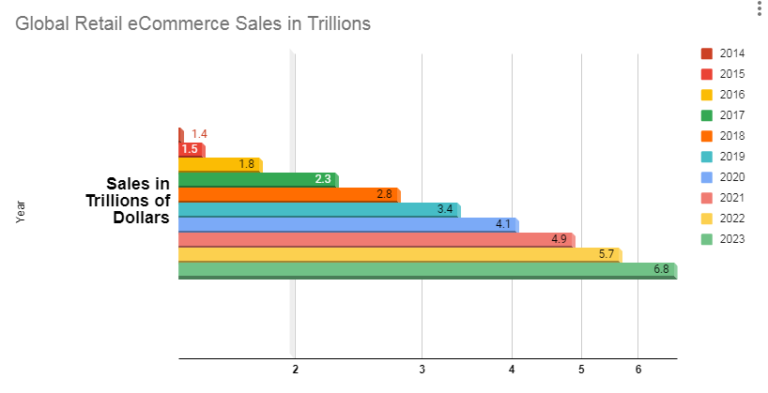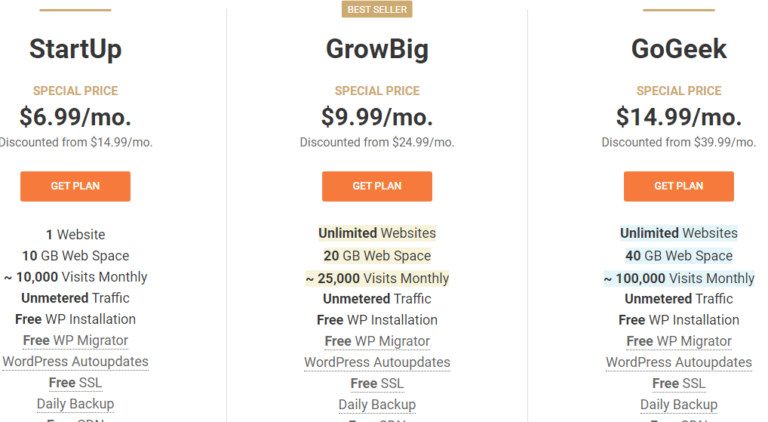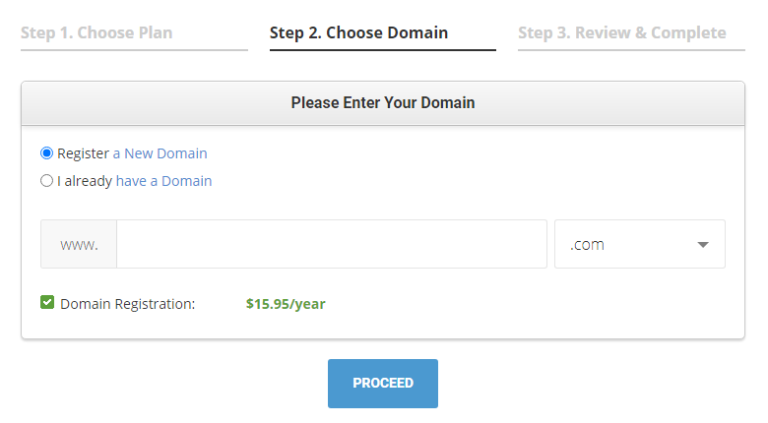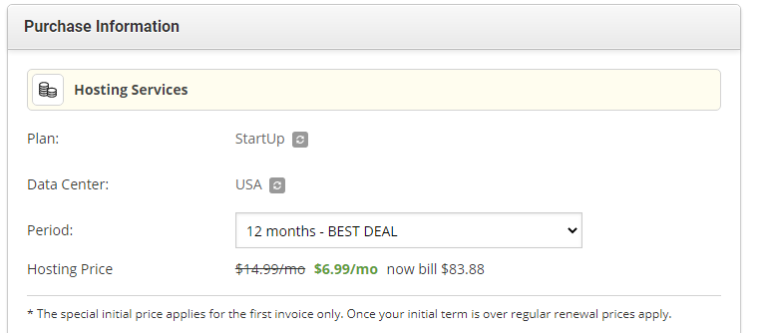Note: This article contains affiliate links. If you subscribe to a paid account after clicking on one of the links in this article, DigForCent.com team will receive a small commission. You can also donate to our team from
HERE
thanks
Have you ever wondered what eCommerce is exactly?
It is quite likely, because eCommerce is all the rage now more than ever. However, like many, you might not know the exact meaning of this term, nor the differences between eCommerce and other related concepts. The objective of this post is to give you a precise definition of eCommerce and to show to you how start an eCommerce business from scratch.
Are you ready to find out everything you need to know about creating your eCommerce business?
Let’s go !
What is eCommerce ?
Ecommerce, also known as electronic commerce or internet commerce, refers to the buying and selling of goods or services using the internet, and the transfer of money and data to execute these transactions. Ecommerce is often used to refer to the sale of physical products online, but it can also describe any kind of commercial transaction that is facilitated through the internet.
Whereas e-business refers to all aspects of operating an online business, ecommerce refers specifically to the transaction of goods and services.
The history of ecommerce begins with the first ever online sale: on the August 11, 1994 a man sold a CD by the band Sting to his friend through his website NetMarket, an American retail platform. This is the first example of a consumer purchasing a product from a business through the World Wide Web—or “ecommerce” as we commonly know it today.
Since then, ecommerce has evolved to make products easier to discover and purchase through online retailers and marketplaces. Independent freelancers, small businesses, and large corporations have all benefited from ecommerce, which enables them to sell their goods and services at a scale that was not possible with traditional offline retail.
Global retail ecommerce sales are projected to reach $27 trillion by 2020.
eCommerce growth
Shopping online used to be a convenience and a luxury, now – it’s a necessity. The ecommerce businesses that I work with can’t keep enough products stocked. Ecommerce has been growing for a while, and the numbers below don’t account for the recent events leading to an increase in ecommerce sales.
A lot of folks want to know how to start an eCommerce business. If your goal is to make a quick buck – that’s all you’ll do, the goal should be a scalable, profitable business that lasts. You have to have a long-term vision for building an asset that brings true value to the market.
The advantages of eCommerce
Online commerce opens up great opportunities for traders. It allows:
- to expand its catchment area
- to hit a larger target
- add a distribution channel
- to sell 24 hours a day
- to present its products in a different way
- reduce its fixed costs (and therefore improve its margin)
- take greater advantage of Internet-related technologies
- better understand your return on investment
- to develop its customer relationship
- to facilitate the purchase
- to collect various data on its customers
- to track products before buying in store
- to find the best product
It saves time for the consumer and is convenient. He can have access to more offers, at lower prices and take more time to inform himself.
The Typology OF eCommerce
eCommerce operates in the following areas:
- Electronic exchange between private companies and the government: B to G (Business to Government)
- Inter-company electronic commerce: B to B (Business to Business): sale of construction equipment (meters, lasers, etc.), utility vehicles, office furniture, etc.
- Electronic exchange between a company and its employees: B to E (Business to Employee)
- Electronic commerce for individuals: B to C (Business to Customer). Sale of cultural goods (CDs, DVDs, books, etc.), technological devices (PC, electronics, HI-FI, etc.), tourism and travel (train / plane tickets, rental, etc.), consumer products (supermarket and online stores, etc.), printing products (business cards, commercial media, etc.), home products, clothing, childcare, music downloads, photo development, online services (banking, insurance, press, etc.)
- Electronic commerce between individuals: C to C (Customer to Customer)
Be careful, however, not to confuse e-commerce and e-business. If the first corresponds to the online sale of products or services, e-business, for its part, corresponds to the upstream step and used to materialize the sale of these products or services and to ensure customer loyalty.
How To Start An Ecommerce Business (Step-By-Step)
I have been in eCommerce for almost 5 years and have met quite a few e-merchants.
I have seen that today, with the arrival of online eCommerce training sellers, a number of people are going into online selling because they think it is an El Dorado.
A way to make a quick buck.
But what they forget is that eCommerce is a business in its own right and it can be learned.
Creating a store requires mastering several skills: logistics, web marketing, customer / supplier relationship, social media management, web design, etc.
Managing a merchant site is one of the most complete jobs on the internet.
I know quite a few e-Merchants who work on their site for months and months, even years without paying. It’s hard work, but so interesting when you know how to do it.
The goal of this article is not to tap on the trainers who are often former e-Merchants, but to make aspiring e-Merchants understand the “difficulty” of being an e-Merchant and the basics to be successful. its eCommerce when it was launched.
Step 1: Define the type of your eCommerce store
Okay, so the first step in figuring out how to start an eCommerce store is one of the most basic. You have to decide what you are going to sell to your target customers.
What can you offer your online business that will make your site stand out in the search engine and encourage customers to pull out their credit cards?
I guess you probably already know what you want to sell – at least roughly.
“Hey, I want to sell custom-sewn sheets.” Or, “Hey, I got this idea for an eCommerce store. Or, “I have an idea for a cool new app.”
Either way in your case, Idea Heart will help you define the type of your store.
Remember, you can build an eCommerce business of virtually any size these days. You don’t have to start with a huge business. Tools like Ebay and Etsy, along with endless shopping cart systems, make it easy to launch your business online.
This step is essential because it impacts the tools you will use to build your store, as well as your overall strategy and approach.
Here are the questions you should try to answer ????
Do I want to sell Physical products and have them delivered to the customer?
Do I want to sell digital products and let customers download them directly?
Do I want to sell services?
Regarding the inventory, do I want …
… Manage myself?
… Use third parties to manage it for me (like Amazon FBA)?
… Send the product directly from the supplier to the customer (drop-shipping)?
Do I want to show Wholesale rates too?
Do I want to sell abroad?
Every place where you have a “yes” requires your online store platform to be able to handle that wish.
When you start to develop your strategy for an eCommerce business, make sure you know exactly what you are going to do with your eCommerce site.
Therefore, start by creating a simple list to define your absolute basic requirements. Something like that:
The more information you have about your business model and sales strategy, the easier it will be to find the right eCommerce store builder and shopping cart for you.
Step 2: Reduce your niche
When you learn how to start an eCommerce store, you are exposed to a lot of jargon. Like something you’ve probably heard a lot, “You have to create your perfect customer personality,” or “You have to define a niche.” These can seem incredibly vague and difficult to act.
“I just want to sell my stuff!” – you say.
We hear that, but here’s the problem:
On the web, every online store is one click away.
Here’s what I mean: If you operate locally, you can indeed be the ‘neighborhood sock store’. There aren’t any other stores like this within a five-block radius, and people need socks, right?
It doesn’t work that way. Online, people can go to a thousand stores instead of yours. They are all one click away. And they will all be shipped to virtually any location. As long as your customer has a credit card or bank account associated with their PayPal service, they can find millions of eCommerce business options to choose from.
This means that you need to differentiate yourself and focus more on the laser when it comes to the products you offer.
While your marketing strategy and search engine optimization(SEO) campaigns will serve you eCommerce store, you need to start by making sure you are reaching the right customers.
Misconception N1 when defining your customers
You don’t just have to “define” your customer base by pulling them out of nowhere. You have to do some real research here.
At the end of the day, not everyone will be happy with your products and services. No matter how much your high quality business plan tries to cater to everyone, some clients will love what you have to offer more than others.
We’ve got another comprehensive guide on how to find your target demographic, so be sure to check this out for in-depth advice.
In the meantime, start with the following:
Identify the keywords people use when researching your products online. Google is probably the first stop for a lot of people when looking for something to buy.
For this reason, virtually all eCommerce businesses start with some sort of search engine optimization. When building your own eCommerce store on eBay, Etsy, Shopify, BigCommerce, or virtually any other website builder, you need to keep search engine performance in mind.
Keywords are an essential part of search engine optimization(SEO), Google AdWords advertising (PPC), and pretty much every other marketing strategy you can think of.
While a lot of people will just Google ‘socks’, these customers are likely interested in any type of sock and will buy what is cheapest = Amazon. You can’t compete with this, so let’s dig a little deeper.
A lot of people get really specific about the type of socks they want to buy:
“Warm socks”
“Hiking socks”
“Motorcycle socks”
“Inexpensive Motorcycle Socks”
You can take any of these keywords and place them in a tool called Google Keyword Planner (GKP). It will let you know how many people are searching for a given phrase each month. GKP will also provide you with other keywords to consider.
Therefore, your first goal here is to replace “socks” with the names of your products and try to search for phrases that match what you want to sell that are also popular online (1000 searches per month or more. ).
After you’ve lined up a handful of these phrases, you can define your niche in more specific terms. Maybe you want to target your handmade bags for toddler moms? Or your clothes for dads in a hurry? Either way, it’s officially a niche!
Knowing the niche of your eCommerce business will help you speak the language of your target audience when developing your marketing strategy. The more you understand your audience and what they expect from your product descriptions and online marketplaces, the more you can convince them to use their credit card with your eCommerce store.
Step 3: Do market research
There is only one goal of market research when learning how to start an eCommerce store. And that is to make sure that there are indeed people in your niche who are eager to buy.
After all, you don’t want to wake up with a shiny new store, only to find that no one wants to check out the merchandise.
Research is something you will need to get used to when building a successful eCommerce store. We live in a world where customers expect websites to be created specifically according to their preferences. If you want your eCommerce store to thrive and your online sales to grow, you need to understand the online marketplace.
There are several ways to study the markets:
(a) Research what your competition is doing and imitate them to some extent.
(b) Examine where your potential customers are online, how they decide what to buy, how they compare products.
(c) See what are the most common questions or challenges in your niche.
(a) Spy your competitors
First order of business, If there is no apparent competition in the niche, “there is no niche”. Being the first on the pitch only works in the movies.
The best way to start is to go to Google. Do some research using some of the keywords found in the previous steps outlined above. You should find a handful of competitors this way, or at least people selling similar products. Other than that, you might also be able to name a few competitors right on top of your head.
Now it is time to spy on what they are doing online.
I have two favorite tools for this purpose. You can do basic research with either of these for free, but if you want to dig deeper you’ll need to purchase a subscription … which you can always cancel after a month when you’re done researching, of course .
The first is Semrush (See a Full review HERE). They advertise themselves as a competitor search service, which sounds perfect.
When you enter a domain name from your competitor, you’ll see all kinds of information on their website:
- their main keywords
- their best backlinks
- their best texts / link anchors
- general statistics on projected traffic, number of backlinks, etc.
Screen example:
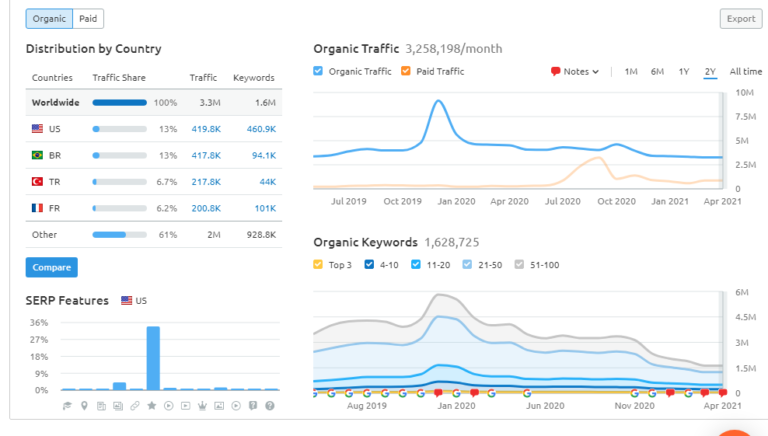
The goal is to try to determine what the competitor is doing to promote their eCommerce store. What kind of links do they get? Can you also get some of the same companies to link with you? What keywords are they chasing? Should you sue them too? And so on.
The right thing to do is spend some time going through all the information SEMRush has about your competition and getting as much information as possible.
The other tool is Buzzsumo. This is great for revealing which pages are the most popular on your competitor’s website, and perhaps their most popular products as well.
Just enter a domain name and see what pops up.
Example:
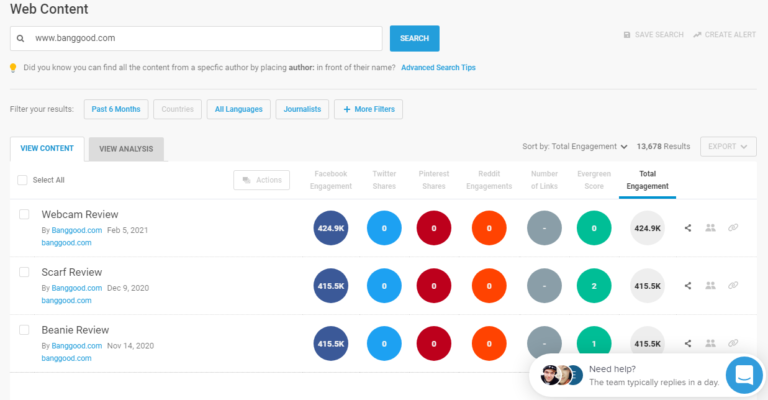
The questions to ask would be: What makes them the most popular? Can I offer something similar?
Then go to your competitors’ social profiles and see what you can learn there:
What kind of updates are they releasing? Just product specials or personalized content too? How frequently? Are they engaging with their supporters? Do they only cover what’s going on in the niche or comment on the news too?
This type of research can indicate what sort of things you will need to do if you want to be relevant.
For example, it takes more than just listing products for your eCommerce business and setting up a reliable shopping cart to be successful online today. You will also need a marketing strategy that includes things like search engine optimization (SEO), Google Adwords and PPC, and even content marketing.
Careful analysis of your competition will show you how to write product pages, blogs, and other pieces of content that draw people to your eCommerce store. You don’t even have to be an expert blogger to get started.
(b) Find out how your customers decide to buy online
It varies enormously from one niche to another. There are several ways to find out how people make their buying decisions:
if you are a member of the niche, look at your own buying behavior, find out where your potential customers hang out online and how they compare products.
The main places you should go to do this type of research are online niche communities, forums, and Facebook groups.
The goal is to get into the brains of your potential customers and see what they are talking about in relation to products, how they compare different products before they buy, and what they actually value in specific products. This is knowledge that you can use later when building your eCommerce store.
When you know what your customers are looking-for in an eCommerce business in the search engine, you can build your marketing strategy based on their needs. Remember that a good business plan will include a range of ways to connect with your target audience, including everything from search engine optimization(SEO) to PPC.
(c) Check out some of the FAQs in the niche
The last place you can visit to find out about your potential customers is Quora.com.
Quora is a type of question and answer site. Anyone can go out there, ask imaginable questions, and get plenty of answers from the community. There is a myriad of topics covered on Quora, so there is probably a section for your niche.
Go to Quora and use the search box to find relevant threads. Be careful of:
- the most common questions in your niche
- the challenges that people seem to have the most difficulty with
- product alternatives that people demand
- questions about the use of a particular product
This type of information can be a gold mine when deciding how to position your new eCommerce store.
In summary, what you should have outside of the market research phase:
- a good idea that there is indeed a group of people potentially interested in your products.
- an overview of where these people hang out online.
- know how they decide what to buy.
- the websites they go to for information and reviews they have read.
- daily struggles and challenges.
All of this valuable information will help you design your online business based on what you know about your customer’s journey. If you know the process your customer takes to go from learning about your business to using their credit cards, you can start increasing conversions.
For example, you might find that your eCommerce site needs a robust PPC marketing plan to capture customers’ attention on a search engine. Once you have drawn your customers to your product pages or eCommerce store, you need an SSL certificate to show them that you are a high quality, credible business.
You may even need to nurture your customers over time using a long term email marketing strategy. Some online store builders like BigCommerce even come with integrations to built-in email marketing tools.
Once you have finally convinced your customers to access your cart plugin, you need to make sure that you have the right payment gateways and that you are not scaring customers with high shipping costs. All of these steps come together to form a solid customer journey.
Step 4: Choose an eCommerce platform
Now that you have a basic idea of the customer journey you need, you can start looking for an eCommerce store builder and eCommerce platform. The first thing to remember here is that there is no single strategy for your eCommerce business.
If you want to start an eCommerce store, you’ll be happy to know that there are over a dozen viable eCommerce software solutions and platforms to choose from.
However!
This abundance is not always a good thing.
After all… what if you choose the wrong one?
So here’s what we’re going to do:
I’m going to show you a pretty big comparison chart of the best eCommerce store platforms. You will find all the details you need here. Then below, I’ll give you my picklist of the first two selections: the Recommended and the Budget Solution.
Here are the top ecommerce platforms:
- EcWid (Click here to view the full review)
- Weebly (Click here to view the full review)
- Wix (wix.com)
- WooCommerce (woocommerce.com)
- Shopify (shopify.com)
- BigCommerce (BigCommerce.com)
- Squarespace (Squarespace.com)
- Square Online (squareup.com)
- WebFlow (webflow.com)
- BigCartel (bigcartel.com)
“Which platform to use?” is the most common question we get here on digforcent.com.
In 70% of cases, the answer is Shopify. Shopify is the leader in the eCommerce platform and gives you all the features an online store could possibly need. It can handle both physical and digital products, drop shipments and even services.
Which means, whatever you want to sell, you can do it with Shopify. Add to that launching your store with Shopify can be done in minutes (tested) and you don’t have to go anywhere else to buy the other pieces of the puzzle (like the domain name). Shopify is also affordable, starting at $29 per month.
Now what about the other 30%? Well, that’s usually where the budget choice comes in. This setup is WordPress with WooCommerce:
WordPress is an open source website engine.
WooCommerce is an open source online store platform that runs on WordPress as plugin.
What’s great about this setup is that it’s incredibly customizable while being more than affordable. To put it simply, both platforms are free. So the only things you need to pay are the domain name and hosting (this could be around $60- $80 per year).

Remember, there is more than WooCommerce and Shopify to choose from for your eCommerce sales too. You can also build an online store using website builders like BigCommerce. There are also various tools that integrate naturally with online marketplace services like eBay and Etsy. Choosing a website builder with plenty of plugins and integrations can help you increase your online sales.
Step 5: Name your online store and choose a domain name
Finding a name for your online store is probably the most fun part of the whole process when setting up an online store.
Yet this is a critical step, and it should not be taken lightly.
After all, a successful online store needs a big name. Pick the wrong title for your eCommerce site, and even the most effective marketing strategy or email marketing campaign will not be able to convince people to buy from you.
First, consider having your main niche keyword in the store name. This can have SEO (Search Engine Optimization) benefits.
For example, if you want to sell designer socks, then including “Designer socks” in the name will send a signal to Google that maybe they should rank you for the phrase.
However, at the same time, a name like “Designer Socks Today” can seem a bit lackluster, despite being highly optimized for keywords.
On the other end of the spectrum, we have brandable names. These usually consist of words with no prior meaning that combine into a sweet and memorable name. Think of “Google” or “Amazon”.
The downside is that these brand names don’t provide any SEO benefit.
More or less, it plays something like this:

The perfect scenario would probably be to meet somewhere in the middle – get an SEO edge out of the name while still keeping much of its branding.
I like to use two tools when brainstorming:
- a) The business name generator by Shopify. It is a free tool.
All you do is provide a seed term, then Shopify will suggest some cool names based on that. It also checks for available .com domains that you can use with that name.
- (b) LeanDomainSearch. This one is similar to the Shopifyl tool, but it displays everything on one screen, which may be easier to navigate.
The usage is the same. Just enter your starting keyword and the tool will do the rest. It checks the availability of .com domains as well.
If you see something you like, write it down for later.
Step 6: Understand Web Hosting
Web hosting (or web server) is where your online store is kept and from where your customers can access it.
Just like choosing a shopping cart or website builder, finding the right hosting is an important part of your business model.
The good news is that some companies offer optimized hosting platforms without you having to understand what’s going on under the hood.
There are, however, some things you need to watch out for when choosing your hosting platform (and don’t worry, I’ll give you some recommendations below):
- Dedicated IP addresses.
- SSL certificates – to secure the shopping experience of your customers.
- PCI Compliance – The Payment Card Industry Security Standards Council is a body responsible for overseeing the eCommerce space. You want a host that meets their compliance requirements.
- Good performance – if your site takes a long time to load = less sales.
- Perfect uptime – with your site down, no one can buy anything from you. An uptime of 99.99% is reasonable.
- Quick support – if something goes wrong, you want to be able to contact someone for help.
- Automated backups – you always want to have recent backups of your store data (orders, products, etc.).
Here is our recommendation – a host who offers you all of the above:
Hosting SiteGround WooCommerce. Easy to get started and really affordable. When you launch a new online store, it’s only $6.99 per month + $15.95 per year for a domain name (total of $99.83 / year).
SiteGround offers perfect support, great performance, free SSL integration, and any other perks a new online store owner might need.
Step 7: Launch a blank online store
With your store’s engine selected, now is the time to get it running. Here’s how to start an online store:
For starters, you’ll just be working with the basics. You have to get the basics right if you want people to use their credit cards with your online store.
There are two alternative paths that we are going to present here, based on the ecommerce platform of your choice:
- Path (a) goes with Shopify.
- Path (b) going with WordPress and WooCommerce.
These are the two most popular paths people take when building a new ecommerce store, along with our recommended approaches.
Path (a): How to start an online store on Shopify
It will be quick! Shopify is ready to make it as easy as possible to get started with the platform and go from nothing to a working store in minutes.
All you do is go to Shopify.com and click on the main “Start Free Trial” button located on the main menu.
After that, it’s Shopify that takes the initiative and walks you through the setup process.
It will be:
- let you define a name for your store.
- ask what you are selling to optimize the appearance of the store
- allows you to choose a domain name
- install everything for you
- show you through the main Shopify interface after installation.
When you’re done, your admin panel for the store will look like this:
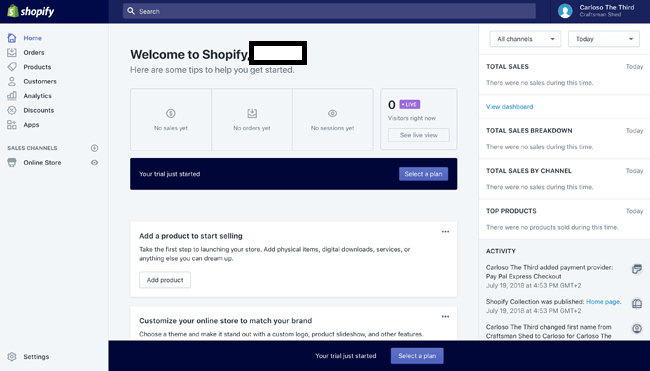
After that, it’s Shopify that takes the initiative and walks you through the setup process.
It will be:
- let you define a name for your store.
- ask what you are selling to optimize the appearance of the store
- allows you to choose a domain name
- install everything for you
- show you through the main Shopify interface after installation.
When you’re done, your admin panel for the store will look like this:
Path (b): How to start an online store on WordPress and WooCommerce
First, go to the hosting platform of your choice. If you’ve listened to our recommendation, you’re probably Hosting SiteGround WooCommerce.
Start by clicking on “GET PLAN” next to the plan of your choice
In the next few steps, SiteGround will ask you to choose the name of your online store or your own domain name.
After that, SiteGround will ask you for all the usual information, such as your name, email, country, payment information, and also confirm the plan you select. Let’s stop at this last thing:
The thing to watch out for here is the location of the server. Pick the one that is closest to your actual target audience. It will make everything work faster for them.
Then, SiteGround will allow you to register a domain for your new store. The cost is $ 16 per year. Enter the domain name you chose in the previous steps in this guide.
Finally, SiteGround will offer to have both WordPress and WooCommerce preinstalled for you.
So after a few minutes of clicking and filling out the form fields, you have a working online store.
When you’re done, this is what your admin panel for the site will look like:

Step 8: Choose a store design and customize it 🎨
At this point you have an empty store – there is nothing in it, just the software all set up and ready to go.
The first thing to do is to personalize the design.
The right design for your online store will help keep customers engaged with your product pages. When someone clicks on your store from search engines, they immediately notice a number of things. First of all, they will see your SSL certificate and see if your site is secure. Then, they’ll notice how your store looks – and how professional it looks.
Here’s how to choose the right design:
Again, spy on your competition
Once again, this is a good time to spy on your competition. Go back to the same competitors that you studied during the market research phase and take a look at their store designs:

These are just a few of the questions worth asking. Write down your conclusions – and especially if you find the same things with more than one competitor.
The reasoning is that if something is standard practice in the niche, it’s probably because it works.
With all this knowledge, go back to the design selection module of your ecommerce platform and look for themes / templates that seem to be the most suitable for your needs.
But!
Whatever you do, don’t choose a design just based on how you like it visually. Trust your research and the niche. If you can see something being used over and over again in your niche by multiple competitors, then it might be a good idea to use that as well, even if you don’t find it particularly visually appealing.
Remember, you are trying to convince your target audience to trust you enough to use their bank account or credit cards with you. You can only do this if you take their preferences into account.
Path (a): How to choose a design in Shopify



To make the process faster, Shopify will suggest that you start with a set of temporary images from multiple categories such as food, women’s fashion, home, jewelry, men’s fashion, etc. This is a friendly help to speed things up.
Shopify’s design customization interface is really cool and offers a lot of options. Here’s what’s going on:

- (1) This is where you can adjust the sections on the homepage, as well as general theme settings like colors, typography, social media, etc.
- (2) Store header settings – upload your logo, adjust alignment, and more.
- (3) This is where you can configure, add / remove and edit the current sections of the page. By clicking on any of the sections, you can adjust their details and refine.
- (4) This is where you can set the store footer.
- (5) The main preview window of your current design.
- (6) Switch from desktop to mobile in full width view.
Spend time here and adjust every little detail until you like the result. This interface is incredibly easy to use, so you should have a great time with it.
When you’re done, just click “Save“.
Path (b): how to choose a design in WooCommerce
There are two directions you can take: go for a free or paid theme. The paid tend to be more unique and original.
For free themes go here. This is the official repository for free eCommerce filtered WordPress themes. Alternatively, you can go with the default WooCommerce theme, Storefront.
For paid themes, go either here or here. The former is the largest online WordPress theme marketplace, filtered for their eCommerce category. The latter is the official theme directory for WooCommerce.
When getting your theme, you will usually download a ZIP file containing it.
Take this file and navigate to your WordPress dashboard, in Themes → Add New, Click the Download button, and download everything ZIP.

After that click on another button to activate the theme. At this point you have your new design live on the site.
The next step is to customize it slightly to include your logo, colors, and other visual identities.
The exact way you will be able to do this depends on the theme you have chosen.
In general, most quality WordPress themes allow for customizations if you go to Appearance → Customize.
The panel you will see has many tabs dealing with different sections of your store design.

Explore each of them to change your logo, typography, backgrounds, headers, and more.
The objective is to use colors in accordance with your identity, your logo and your brand.
Step 9: Numbering in the basic settings of your store ⚙️
With design out of the way, we still have to take care of some basic settings that your store can’t use without.
While there are plenty of plugins and other tools you can add to your online store, you’ll need to start by making sure you have the basics.
It involves things like currencies, units of measure, tax settings, addresses and everything in between.
Save settings in Shopify
Click on the main Settings icon in the lower left corner. You will see a menu of all the settings that you can adjust for your store. Some of the key tabs:
- General – store name and address, standards and formats (unit system, time zone, etc.), main store currency.
- Payment providers – how you want to collect payments from customers. By default, you get PayPal, but you might want to enable other payment methods to get lower fees on withdrawing money. Here are some alternative sounds to PayPal. Make sure that you offer all the payment gateways that your customers prefer to use with their credit card and bank account purchases.
- Checkout – whether or not customers need to register to purchase, what other information is required from customers, etc.
- Delivery – shipping rates, registered package sizes, the ability to integrate your store with FedEx, UPS and more. Try to reduce your shipping costs or help your audience understand what they’re paying for.
- Taxes – aka the really fun stuff… no. All kidding aside, this is a key panel to configure properly. Check your local requirements and laws for the correct rates here.
Notifications – be notified when an order arrives, etc.
With all of these, you can keep adding your first products.
Store settings in WooCommerce
To enter the main settings, go to WooCommerce → Settings. You will see a handful of tabs there. The keys:
- General – the address of your store, the places where you sell and ship, if you want to enable tax calculation, the main currency settings.
- Products – weight units, dimension units, if you want to enable product reviews, inventory settings, downloadable product settings.
- Tax Law – be sure to consult your local authorities before setting taxes in this panel.
- Delivery – define shipping zones for delivery to different parts of the country or the globe.
- Payments – define how you want to collect money from your customers. The default option is cash on delivery, but you can enable PayPal easily. You can also get more Payment Gateways for WooCommerce as additional plugins. It is actually recommended that you look into some PayPal Alternatives, which may be cheaper in the long run.
- Account and privacy – do you require your customers to create user accounts before they can buy (?), Etc.
- Emails – get notified when new orders arrive, etc.
Once you’re done, it’s time to start adding your first products!
Step 10: Adding your first products 🎁
Adding Products to Shopify
It couldn’t be easier – just go to Products and click “Add Product“.

For each product, you can specify its name, description, images, price, inventory, weight (and other shipping details), collection type (use it to group products), tags and a few other settings.

Click “Save” when you are happy with your new product. You will see it immediately in your All of our products list. Repeat for all of your other products.
Add products in WooCommerce
To add your first product, go to Products → Add new.

For each new product, you can define a name, main description, images, product type (single product, bundled, affiliate, virtual, downloadable), price, tax status, inventory, shipping details, related products ( compatible), product. category, tags.
When you’re done, you can click “Publish“. The product will appear in the main list of the All Products section of the dashboard.
Step 11: Your Pre-Launch Checklist 🏁
You are almost ready to bring your online business to life.
By following the steps above, you have designed a high quality online store that goes well beyond the capabilities of online marketplaces like ebay or etsy. Now you have your own online store that you can rely on to attract customers and convert them into valuable, long-term customers.
At this point, you’ve got everything set up and ready to go, and you’ve officially learned how to start an online store. But hold your horses! It’s a great time to do some final checks and make sure everything is working as it should.
Here is your final “before launch” checklist:
- Navigation Is navigation on the main website working as it should? Can you access all pages, categories, products without fail?
- Logo Is your logo at the top (or top left)? Does it look okay (not stretched or whatever)?
- Icon Is the shopping cart icon at the top right?
- Cart Does the cart work when you add new products or remove them?
- Process Is the payment process working properly? Can you actually buy a product from start to finish?
- You Have you turned off test payments? Most ecommerce solutions give you trial payments so you can test your checkout. When you’re ready to launch, turn them off so people can’t get your products for free.
- Have Do you have pages detailing all the legalities of your store, such as privacy policy, terms and conditions, returns, etc.?
- Registration Is registration optional when purchasing from you? It should be.
✅ Do you have an “About” page? Explain what your store is and how it came about.
✅ Do you have a working “Contact” page? A page with a contact form through which people can reach you directly. Test the contact form by sending yourself a message.
✅ Are all shipping and tax calculations correct? Are your delivery costs reasonable compared to your competitors?
✅ How beautiful is your store on mobile? Make sure your customers on the go also have a pleasant shopping experience.
✅ Are you sure that all of your product pages and product descriptions look professional and healthy? These are the pages that will convince your audience to make a purchase.
✅ Does your store integrate with necessary online marketplaces you may already be using, such as etsy and eBay?
✅ Do you know how you will promote your store using Google AdWords, blogging techniques and other strategies?
✅ Are you sure your site plugins are working properly and are not weighing down your page performance?
Once you’ve checked all of the above, you can market your store to the public and start promoting …
… Content marketing, SEO, advertising, social media marketing, are just a few of the promotion methods you can use to get your message across and attract customers.
Make sure you know the basics of blogger and PPC promotion before you start. Building an amazing online store is just the first step in your strategy to improve sales. You will also need to make sure that members of your community know what you have to sell. This is where promotion comes in.