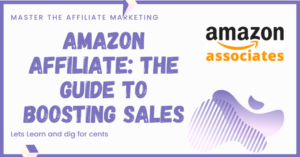Note: This article contains affiliate links. If you subscribe to a paid account after clicking on one of the links in this article, DigForCent.com team will receive a small commission. You can also donate to our team from
HERE
thanks
What content can you make paid for on your website? it can be PDFs to download, articles to read, videos (training for example) to watch, or even podcasts, if you have valuable content to offer your Internet users, you can offer it to them in exchange for payment by creating a membership website. A great way to effectively monetize your site that why I show you in this article how to create a membership website using Memberpress plugin.
So Let’s start!!!
What is Memberpress

Memberpress is a member space management plugin that will make your job easier because you have absolutely no coding to do, no programming.
You don’t need to be a developer to set up a member’s area system just create a wordpress website install Memberpress plugin configure it and that’s it.
Adopt the free content strategy
What you can do is create free content to attract targeted visitors.
Then you offer them paid content that will provide a more detailed answer to their needs.
You can create articles or videos, for example.
The audience, interested in this free content, can come from social networks (Facebook, Twitter, Instagram, LinkedIn, YouTube, etc.).
Then all you have to do is bridge the gap between free and paid content.
With Memberpress , you can offer a paid subscription or cost-per-cost payment to enjoy your premium content.
What the MemberPress plugin offers
MemberPress will help you build astounding WordPress membership sites, accept credit cards securely, sell online courses, control who sees your content, and sell digital downloads… all without the difficult setup.
Define the free / paid in your member area
For example, you will create a page in which you will include a video that is intended for paying members only.
It will therefore be necessary to restrict access to this page using the MemberPress plugin , so that only subscribers or only people who have paid to access this content can access it.
As an administrator of a site, he necessarily have access to all the content without having to pay anything.
If he click to disconnect and I return to the page in question “cooking recipes 1”.
Instead of accessing the content, he will access a page that will tell him “Viewing this content requires a subscription, please choose a formula: premium subscription, $49 / month, limited access to a recipe”.
You can indicate any benefits you want and the person can click “choose” to subscribe.
Or there is also the basic subscription which gives unlimited access to a certain number of recipes, but not all. For example, $29 / month.
You can create your own subscription formulas.
To summarize, the principle is very simple, you will restrict access to some of your content or all of your content using the MemberPress plugin .
Access sales statistics
MemberPress can also provide us with an overview of your dashboard statistics regarding the last people who logged in, registered, and joined any of the subscriptions you have set up.
Pending transactions represent the number of transactions that are pending confirmations, those that have failed, those that you have refunded, and those that have been completed and finalized.

There is also the total amount you earned, the total amount you paid back, your total income.
You have a synthetic overview that lets you know where you stand in relation to your sales and subscriptions, a button that allows you to go further and have more comprehensive statistics on MemberPress .
You access the full statistics dashboard where you will have a more detailed view of what you want.
You can choose a period, a month of the year, a year, the type of membership, the type of subscription.
You can see the amounts it represents and the transactions carried out.
You have also the detail date by date, day by day, pending transactions, those that failed, those that have been completed, etc.
In short, a complete dashboard that gives you a very detailed overview of your sales statistics compared to your premium content.
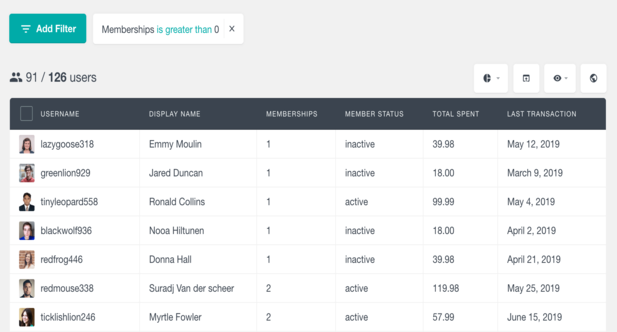
In particular, you have a “members” tab which represents the people who have subscribed to your subscription, or in any case who have registered to pay to access your content.
Next, there is “subscriptions” tab which are the subscriptions. This allows to see the type of subscriptions are made on the site, the type of subscription and the choice of payment of payment of the person, Paypal or other.
To summarize, we have 4 tabs: members, subscriptions, transactions and “reports”, which include all the statistics.
With this, you have a very precise vision of what is happening on your site, of who subscribes, when he subscribes, what type of formula he chooses, what amount, which payment platform: Paypal, credit card or other, etc.
It gives a really good detailed overview of everything that is happening on your site.
The Memberships tab
The flexibility of the MemberPress tool is especially demonstrated on the other tabs, in this case on the memberships tab which corresponds to the type of subscription or the type of package that you have defined yourself in relation to your site and by relative to what you plan to sell as a type of access on your site.
It’s totally flexible.

Create subscription plans in your member area
In Memberpress , you can create a subscriptions plans like Premium subscription for example, you give a name to your type of subscription or package.
On the right, you will be able to define precisely how much it will cost and what are the payment terms. We have what we call the “terms”, the terms of subscription or lump sum purchase.
First, you define the price, then the type of billing. Whether it is a one-off or recurring billing.
And if it is recurring, you will define whether it is a subscription, a monthly or annual payment or per week or every 3 months, or every 6 months or so completely flexible.
You define the members and the number of months or weeks.

Offer a Free or Paid Trial!
With Memberpress , you can define a free trial period which consists of the duration you want, generally it’s 7 days to try the formula for free before.
You can even set a paid trial period. Instead of paying $49 up front, the person could pay, for example, $7 just to try your plan for X days.
If you put 0, the trial period will be completely free. Moreover, one can allow a single trial period or several.
Memberpress is very flexible: you can create as many plans as you want, it can be a flat rate, an amount to be paid once, a searchable article for $3.5 or a viewable video for $5.
In this case, you will check “one time” to pay once.
You can define the terms of a specific formula.
Create your own rules in your member's area
This is where Memberpress gets powerful, you have a “rules” tab that allows you to define extremely flexible rules on what content will be defined as premium, and what type of formulas should be applied to such type of content.

Create discount coupons
Create coupons with Memberpress ? Easy as pie ! And it’s super flexible.
You can create discount coupons that offer a discount of whatever you want. As a percentage or as a fixed amount.
You can define X usable coupons, just as you can define discount coupons usable an unlimited number of times.
You can also put an expiration date to say that the discount coupon will no longer be valid from such date.
And you can also define that this coupon will be applicable to the basic subscription, the premium subscription or both.

Create automatic reminders
The Memberpress “Reminder” tool is used to define what type of alerts or notifications will be sent, when, and in which case.
For example, you can define that an hour after a person has abandoned the start of a subscription process, we send them an email.
This email, I can edit it and I can personalize it, it will tell him for example:
As you can see, it is extremely powerful because it allows you this great flexibility. Both in terms of creating subscription packages and in terms of rules, discount coupons and automatic reminders.

Configure Options
In the “options” tab, we will see all the operating kernel of your member’s area system.
In this case, we will be able to define the thank you pages, the login pages, the pages for consulting their account, the payment terms page: Paypal, Stripe, etc.
You can define a number of emails that will be sent to your members, plus other more general information.
Memberpress is an extremely comprehensive tool, rich in possibilities and above all flexible. There are possibilities which are truly endless. In addition, their technical support is really top notch and responsive.

MemberPress pricing
Memberpress is chargeable but you can try it 14 days before deciding whether to continue or not.
There are several possible prices for subscribing to this plugin. Right now they’re doing a big promotion on the central package which is $179 instead of $279 per year for Basic Plan.
The cheapest plan is quite suitable for basic use. That is to say, a single website with an unlimited number of members and premium content.
In addition, it includes 1 year of plugin support and updates.
The support is super responsive. It’s still nice to have someone answer your questions right away if you have any concerns.
Knowing that if you start with the basic $179 plan, that represents $14.9 per month, which should be quickly amortized with the subscriptions it allows you to offer on your site.
So are you ready?