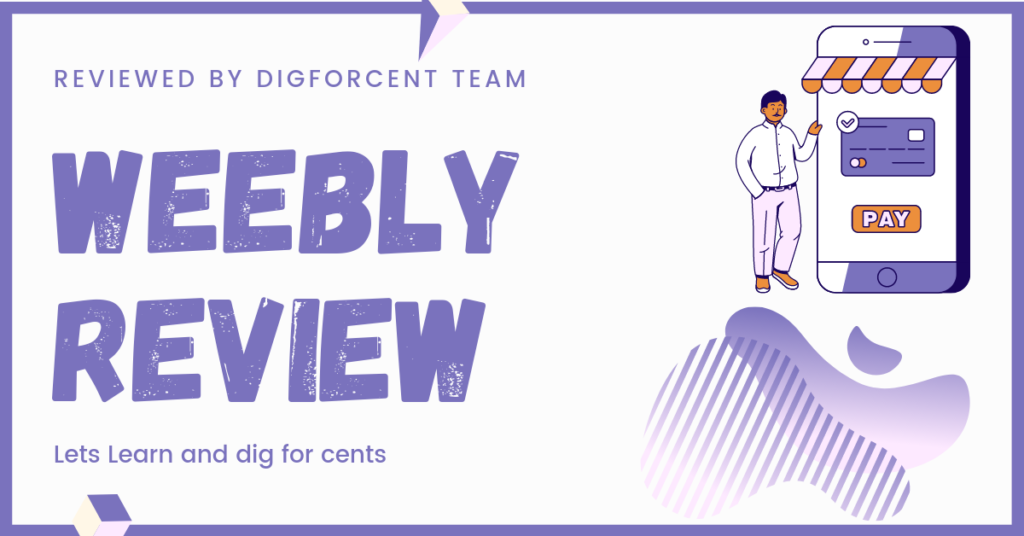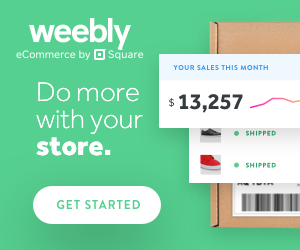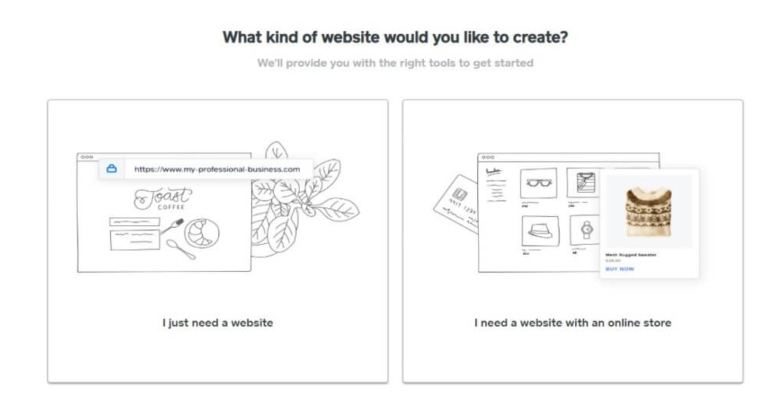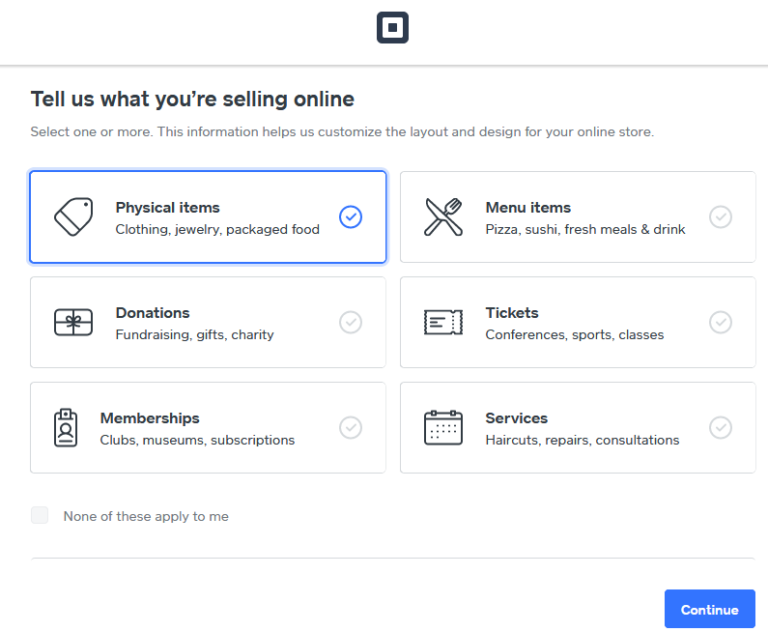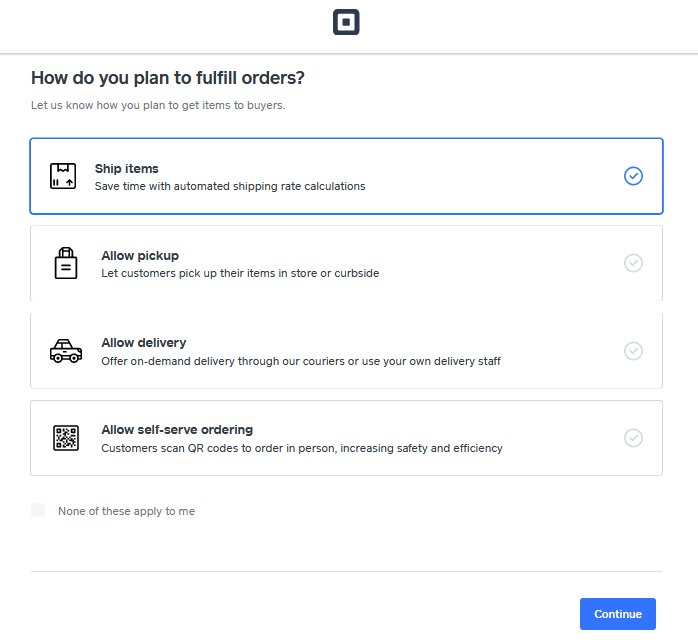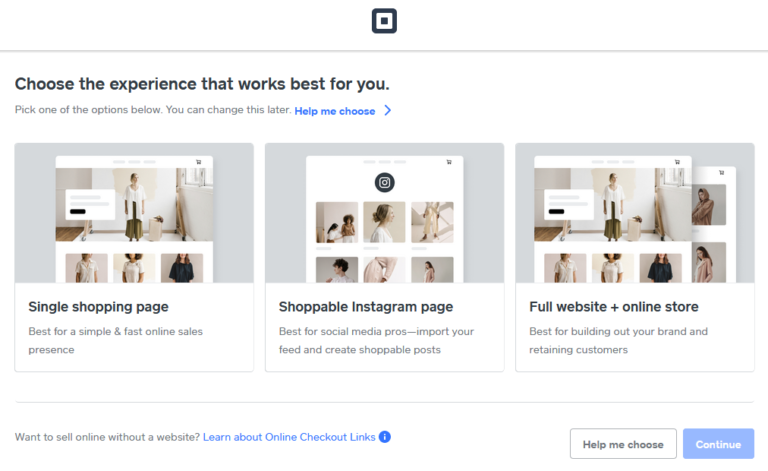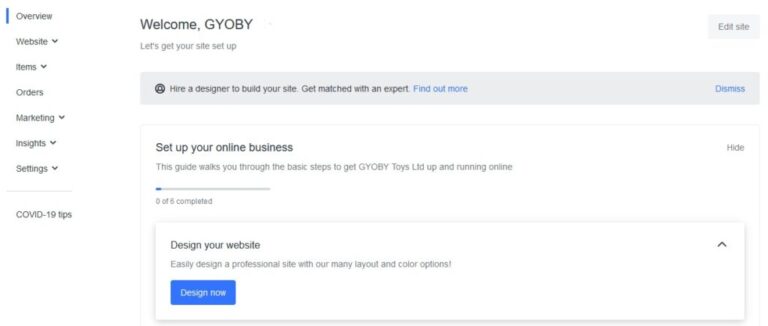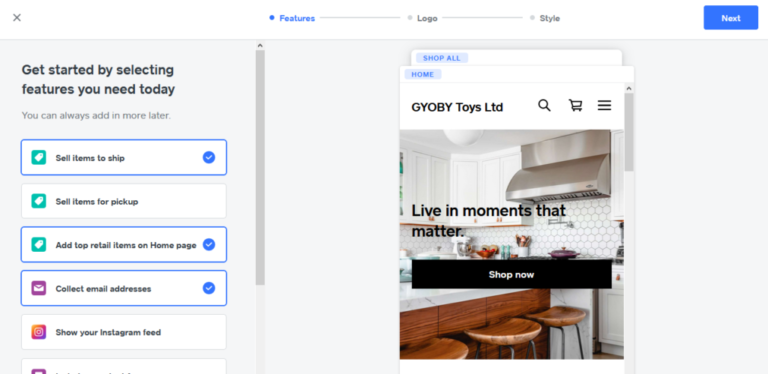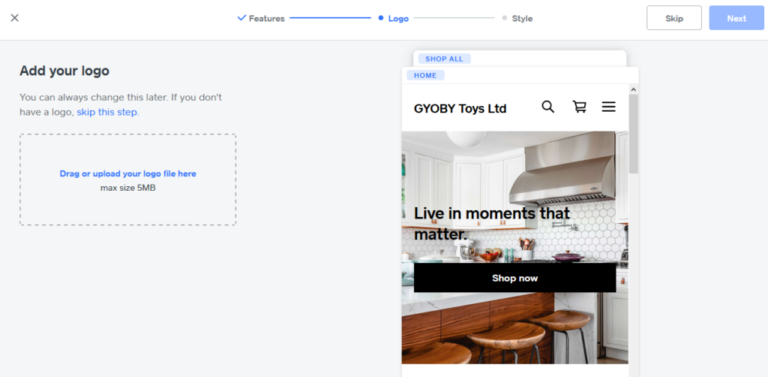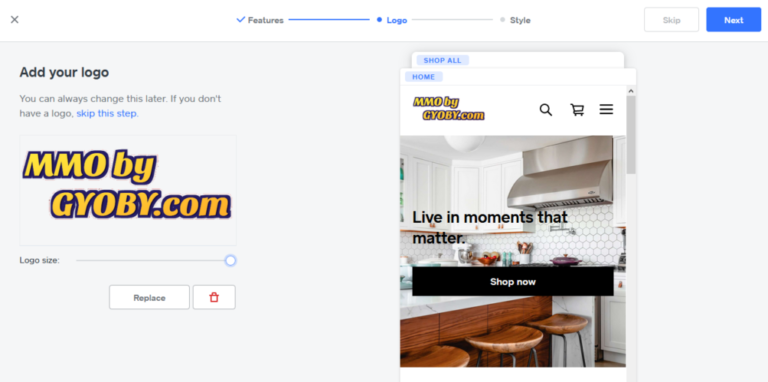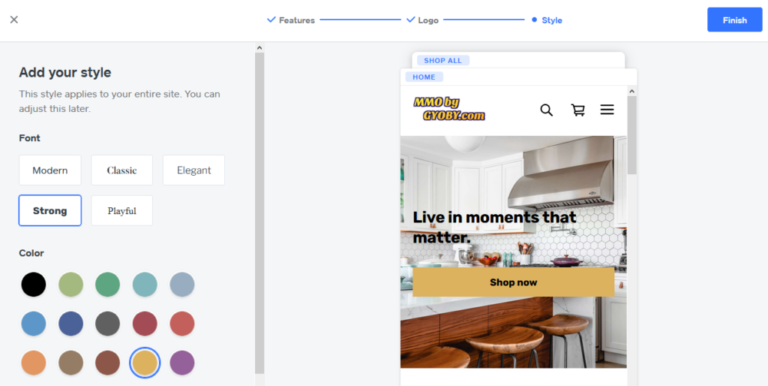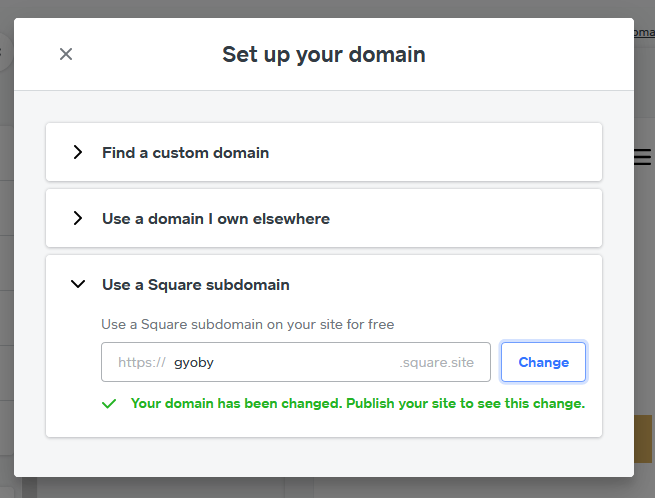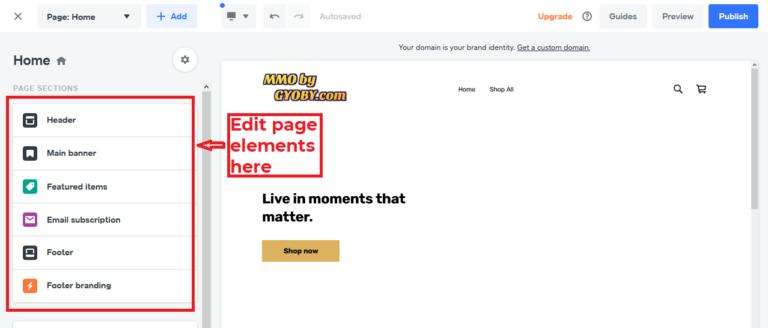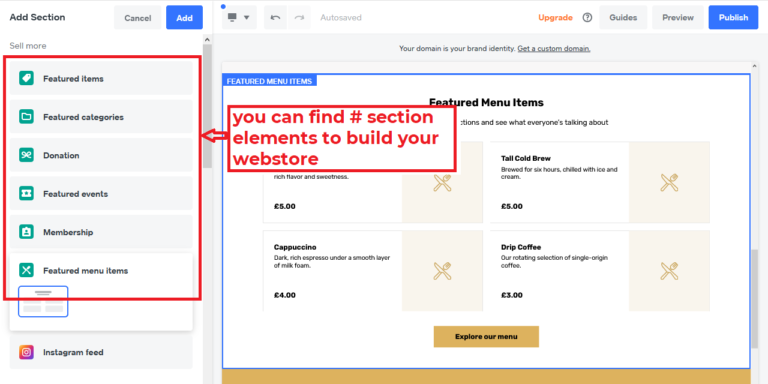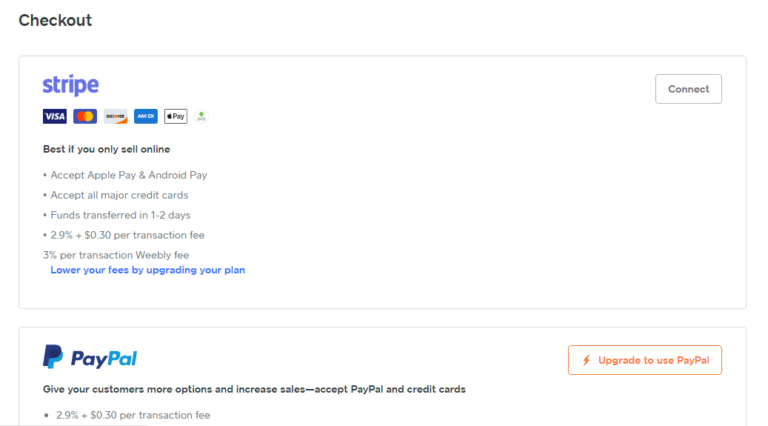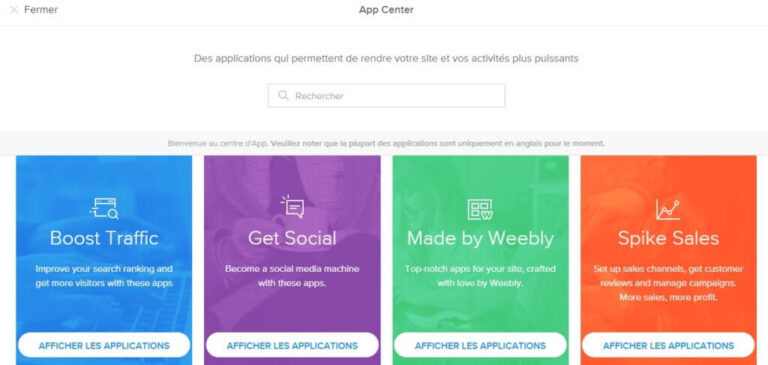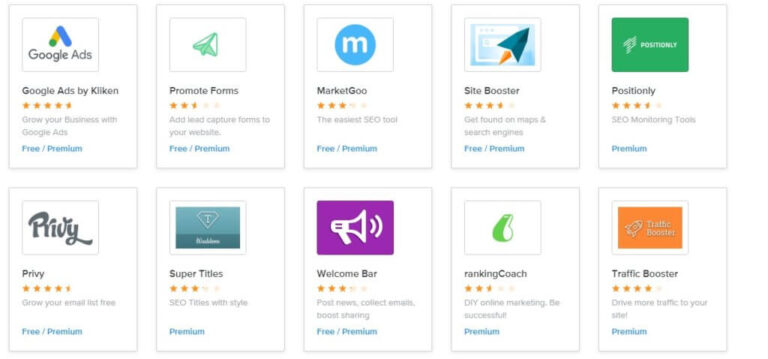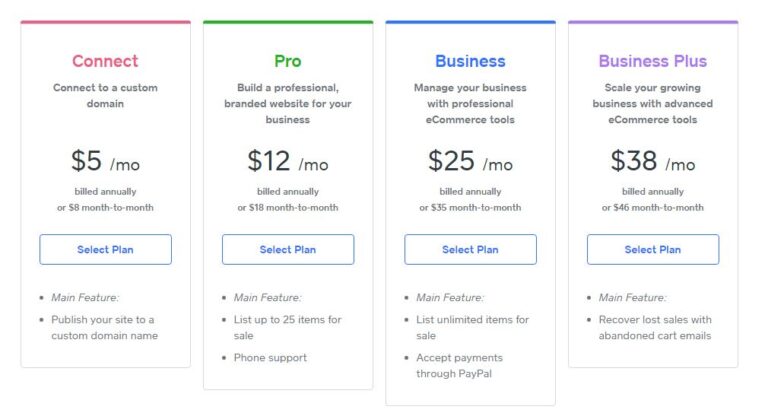Note: This article contains affiliate links. If you subscribe to a paid account after clicking on one of the links in this article, DigForCent.com team will receive a small commission. You can also donate to our team from
HERE
thanks
I have been working in the internet business for several years now. And if there is one thing that I am sure, it is that there are many free (and non-free) tools to create an eCommerce website and that not all are created equal.
Among the jungle of what is called CMS – Content Management System, translate a back office through which you will be able to administer your site – several companies offer to create a website for free and without technical knowledge. Weebly is one of those players.
But what is Weebly really worth? What are the advantages and disadvantages of this website creation software solution? Today I propose to give you my review on Weebly by answering the various questions you may have to ask yourself.
What is Weebly?
Founded in 2007 in San Francisco, Weebly has become in a few years the benchmark website creation software. Weebly now claims more than 50 million websites (statistic on April 2021), which ranks Weebly in the top 10 website builder software in the world. Intended for both individuals and professionals, the Weebly website creation software is a complete and particularly easy-to-use tool. Like Jimdo or Wix, Weebly has made itself known above all by the simplicity of its handling and an accessible pricing policy. Each page is built block by block by adding content and functionalities from the side menu. Creating and editing pages is a snap.
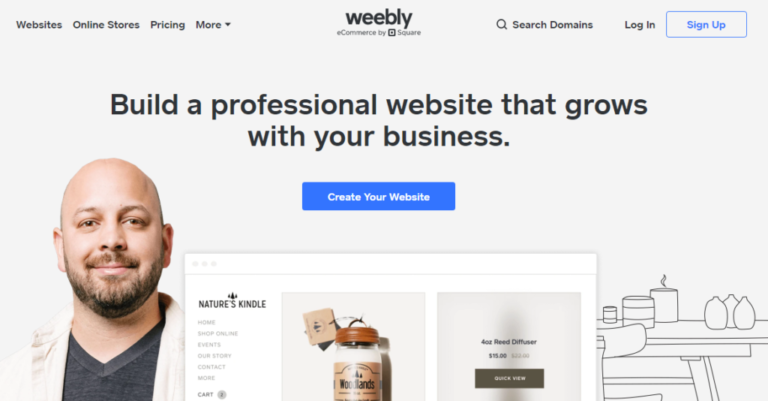
You can also buy your own domain from Weebly or launch your website with a company-provided subdomain. Search engine optimization (SEO) has been built deep into the system, making it easier to get organic traffic from search engines. Weebly has tons of professional themes that can be customized to match your brand or business identity. Signing up is free and easy. You can register using Facebook or your email address. You can run a free website before you want to upgrade it and get a custom domain instead of the Weebly subdomain. There are many themes to choose from which you can customize to meet your needs. The website builder is clean and each option is placed in a place where it is easy to see without obstructing navigation. If you are a user with little experience in website design this makes a big difference.
The constructor has a full-width layout that covers the entire surface of the screen. At the top of your editor, you’ll find links to your pages, themes, app store, or general settings. On the left, you will find characteristics related to the selected element in the main drawing area. When you click on each item, a pop-up window with options to customize that item appears. It works for images, text, videos, forms etc. Once you are done with creating pages, a simple “publish” button will appear at the top right of the page. After publication, the website is accessible to the public. This may be a bit abstract to you, isn’t it? Would that be much simple with more in-depth explanations and supporting pictures? Don’t move, this article will walk you through the basics to start building a great website. Throughout the article you will have our opinion on Weebly to find out if this software is really for you.
To whom is Weebly addressed?
Before getting to the heart of the matter and telling you about the pros and cons of Weebly, you’re probably wondering if this solution is right for you.
According to their website, Weebly is is a website and eCommerce service founded on the belief that anyone should have the tools to take their business from idea to launch to growth.
Weebly also has a more premium offering for larger businesses and those that need more integrations to keep their customers happy.
Weebly's features
Here is our general review on Weebly. Weebly software has all the classic features of website creation software, and more: forms, adsense integration, automatic mobile site, password-protected pages, etc. However, we can regret the absence of a marketplace of third-party services. Our review on Weebly takes us to the fact that there are few features offered in the eCommerce module and the absence of an email account, unlike one of its main competitors Jimdo. Each page is built block by block, adding content and functionality from the side menu. The proposed templates are numerous, rather neat graphically, and above all, they are very flexible. It is possible to modify almost 100% of the template, although some modifications require knowledge of HTML and CSS. The site created via Weebly benefits from the latest technologies, including the HTML5 editor, in order to adapt to any hosting space (url rewriting, 100% XHTML compliance, etc.) and to optimize visitor navigation.
Get started with Weebly
When you sign up (you can do this simply by logging in with your Facebook account), Weebly will first ask you what type of website you want to create. A classic website, or a website with eCommerce features. Depending on your choice, Weebly will adapt its dashboard. Our opinion on this Weebly feature? Simply top!
example, we have chosen the eCommerce option. You then arrive on a page which will ask you for the name you want to give to your site. Please note, the name of your site does not mean the domain name. Indeed, to have a personalized domain name, and thus remove all Weebly ads and logos on your free site, you will obviously have to pay (8.95 dollars per year for a classic domain name). Next, Weebly will ask you if you are already selling products and what type of product are you selling.
- Physical items
- Menu items
- Donations
- Tickets
- Memberships
- Services
Choosing the type of product
Adding the shipping method
Next, you will redirect to choose the type of services that you want to sell, Weebly ask you to choose the fulfilment plan:
- Ship items (if you want to ship the items by yourself)
- Allow pickup (if you have a local store)
- Allow delivery (If you choose Weebly to deliver the items)
- Allow self-serve ordering (Customers scan QR codes to oreder in person)
once all of that is ready, it’s time to move on to choosing your template and editing your website, that’s what you’ve been waiting for isn’t it?
Three templates you can choose:
- Single shopping page (simple page for your products)
- Shoppable Instagram page (If you want to import your Instagram feed and create shoppable post)
- Full website + Online store (Create a full webstore including all pages and product pages)
In the next step Weebly shows a page in witch you can edit your online store design by clicking “Design now” button
Adding features
Depending on the website type you choose (Blog website or eCommerce website), you can add more or less features to your online store.
Add features you like from the left menu and then click “Next” button
Add Logo
Add a logo to your eCommerce store by dragging or upload your branded logo in the left box.
Change the primary style
Finally you can choose the font style and color , this can be changed later in Weebly dashboard.
After finishing the style setup, Weebly ask you to define the domain name of your eCommerce store or use a subdomain, in this example (gyoby.square.site).
In the next step you can edit the Header, Main Banner, Featured items, Email subscription data, footer and footer branding also you can create a section and add different elements like Membership,Instagram feed…
Payment handling
There are three payment methods are available for Weebly, Stripe, Paypal and Square.
With so many payment processing partners, there’s a good chance your preferred methods is Square compatible.
Weebly’s partnership with Square makes this service available for both online and offline credit card processing. If you use Square’s POS system for offline transactions this is a great opportunity to unify processing systems across both digital and non-digital storefronts. Import products and sync your online and offline inventory to keep them automatically update, making it easy to share and track products between Weebly and Square. Square accepts sales from US, Canada, Japan, Australia, and the United Kingdom
The Weebly app store
When you get there, you will have a direct choice between four possibilities. Applications to boost your traffic, to make you more social, applications made by Weebly or to optimize your sales. But, nothing requires you to click on one of the four items offered. When you scroll to the page, you will have access to the list of all applications. There are about 350 in all. You can refine your search by clicking on free, new, top rated applications, or even for e-commerce, marketing or statistics. In short, you have the choice, the most complicated is to make one. And yes, here too our opinion on Weebly, and its applications, is positive. For example, if I click on one of the first four items that you will see when you arrive on the store (boost traffic in this case), I come across a list of corresponding applications.
applications are in order, freemium first and premium at the end. If you don’t want to shell out for apps, choose the most popular ones, especially those from Google.
Website analytics in Weebly
Analytics is not the most present on Weebly, far from it. In the free version, you will only have access to ultra-basic statistics. If you want to have a little more information about your visitors, we strongly advise you to subscribe at least to the Pro offer.
Note that, even with the Pro offer, you will not have access to your advanced statistics on your eCommerce store. But, let’s detail what you can measure.
With Weebly, you will be able to easily track the number of visitors to your site, the pages visited, the words used to find your site, the sites that drive traffic directly to your site and all from the dashboard.
In addition, you will be able to access your statistics from any device with the Weebly mobile application.
Weebly and SEO
If you created a website with a hosted CMS, you will often find SEO performance underperforming. But, it looks like Weebly has gone to great lengths to correct this. Indeed, you will have templates with quality HTML / CSS code available, even if everything is not yet perfect. CSS and Javascript cannot be combined in a single file, in order to ensure great flexibility. The themes can therefore handle many possibilities, but even if everything is well structured, the code is still a bit heavy.
Parameter level:
Unlike Jimdo, for whom the level of configuration depends on the subscription plan, Weebly offers access to all SEO settings options from the free plan, which is really nice. Despite these efforts, we can regret some glaring shortcomings: we can thus configure for each page a title, a meta description and the main keywords, and define the parameter “no index”.
Regarding the shortcomings, we can note that it is not possible to modify the sitemap.xml, it is not possible to set up tags in the Weebly templates either. In short, there are shortcomings, but Weebly still has a correct level in terms of SEO.
Weebly's price
Weebly’s pricing is particularly competitive.
4 plans are available
The initial registration is free, which allows you to test the solution. Three formulas are then proposed:
- Free Weebly version: all the main features are accessible but an advertisement is automatically integrated into the footer of the site’s pages.
- Weebly Connect at $5 per month: this formula allows you to further customize the page templates, which in particular makes it possible to remove the Weebly logo from the footer, but many features are still inaccessible. This formula also allows you to obtain more detailed activity statistics and to have access to premium support.
- Weebly Pro at $12 per month: the Pro offer unlocks all the features, for example the internal search engine, the photo carousel or the audio / video player.
- Weebly affiliate priceing page" href="https://digforcent.com/recommends/weebly-affiliate-priceing-page/" target="_blank" rel="noopener">Weebly Business at $25 per month: the Business offer allows you to unlock all the functionalities, for example inventory management, automatic tax calculation or the possibility of applying promo / video codes.
- Weebly Business at $25 per month: the Business offer allows you to unlock all the functionalities, for example inventory management, automatic tax calculation or the possibility of applying promo / video codes.
- Weebly Business Pro at $38 per month: the Business Pro offer allows you to unlock the Abondonned Card functionality.
The pros and cons of Weebly
Weebly pros
Overall, Weebly is an easy-to-use, affordable, available, and useful product for start-ups and small businesses. While these benefits are simple and straightforward, they make Weebly an attractive product for many entrepreneurs. Anyone who is in doubt can test this solution by starting with the free plan and then moving to a paid plan if it suits them.
Here are some other benefits that Weebly users point out:
- Ease of Use: One of the biggest advantages of Weebly is its ease of use. Indeed, its site editor is the most user-friendly of all, in addition to being very intuitive. It is therefore accessible to everyone and without any effort to get started. It is based on the principle of drag and drop and does not require any programming knowledge. You can therefore create your website or eCommerce store in no time thanks to it.
- Physical Point of Sale: While many small businesses have decided to sell their inventory entirely online, it’s always nice to be able to sell in person. With Weebly, there are several ways to integrate a physical point of sale with Weebly, the easiest being to use the “PayPal” plugin with a credit card reader.
- Beauty and flexibility of models: The themes available to users are not only stylish, modern and responsive, but also flexible and look great on mobile devices (such as smartphones and tablets). It has an intelligent editing system that makes it easy to customize the pages from the template.
- Ideal for SEO : Another of the advantages of Weebly is that it allows for good natural SEO. Its guides and recommendations are very useful for everything possible, from optimization, coding to keyword support. Thousands of websites created with this software rank highly in Google. Some even manage to reach front page positions. However, don’t hesitate to pair these tools with the benchmark in the field, SEMrush.
- Continuous Improvement: Another advantage of Weebly is that its team is constantly working on new features.
- No Additional Transaction Fees: Weebly doesn’t charge you on top of its monthly or annual subscription.
- Free Membership: Weebly offers a free forever membership.
Weebly cons
The main disadvantage of Weebly is that it is not suitable for large businesses. This is mostly due to the simplicity of their product which makes it an advantage for small businesses and online entrepreneurs.
Some cons of Weebly:
- No website restore option: As disadvantages of Weebly, it can be noted that it does not provide its users with any mechanism for restoring a website to a previous state. This can be problematic in case something goes wrong and you want to restore your platform to an earlier version.
In this case, you will therefore be obliged to contact the publisher’s support team in order to achieve your ends.
- No ADI option: ADI (Artificial Design Intelligence) is not available from this site builder unlike some of its main competitors like Wix. This feature allows a website builder to design one from the information you provide, which is very useful for sites of all kinds.